aMuze
Help Center
How to uninstall our New Tab extension from Google Chrome?
- Click on the three horizontal lines icon in the upper right-hand corner of your Chrome browser.
- Go to "Settings".
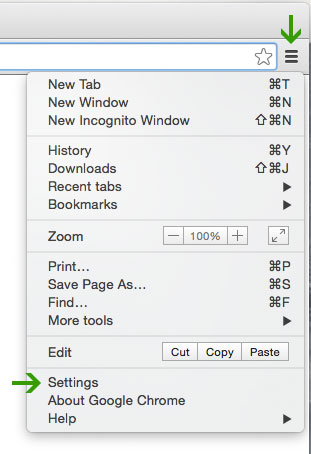
- In the menu that appears click on "Extensions".
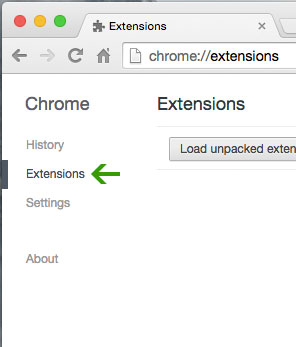
- From the list of installed Extensions, find the name of the extension you wish to uninstall.
- Click on the trash can icon to the right of "Enable" (for the extension you wish to uninstall).
- Our extension should be removed from your Chrome browser, if not Close your browser completely and reopen it.
How to uninstall our Search extension from Google Chrome?
- Click on the three horizontal lines icon in the upper right-hand corner of your Chrome browser.
- Go to "Settings".
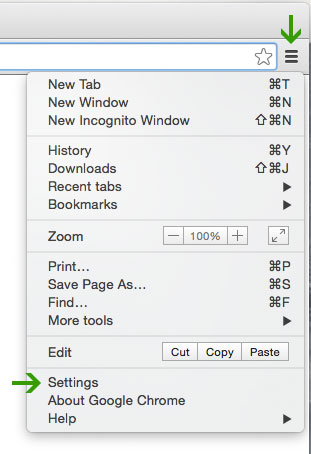
- In the menu that appears click on "Extensions".
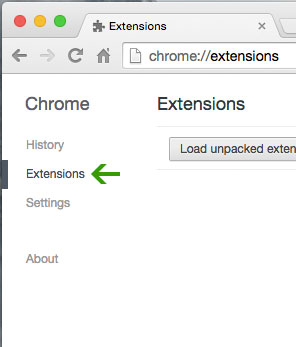
- From the list of installed Extensions, find the name of the extension you wish to uninstall.
- Click on the trash can icon to the right of "Enable" (for the extension you wish to uninstall).
- Our extension should be removed from your Chrome browser, if not Close your browser completely and reopen it.
How do I Change my default Search?
- Click on the three line list icon in the upper right corner of the the Google Chrome browser.
- Then click on Settings from the drop down menu.
- Use the drop down menu in the Search section of the page to select your desired search provider.